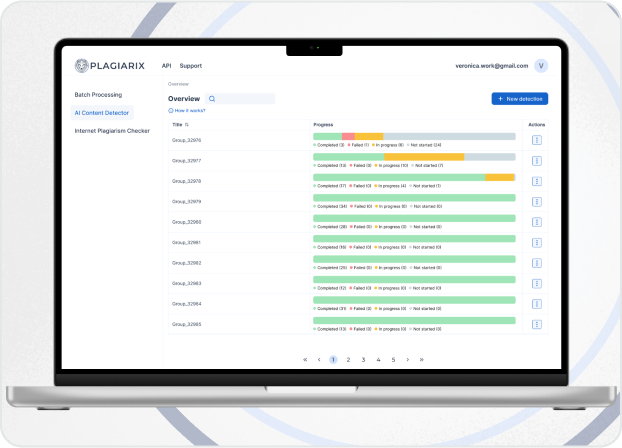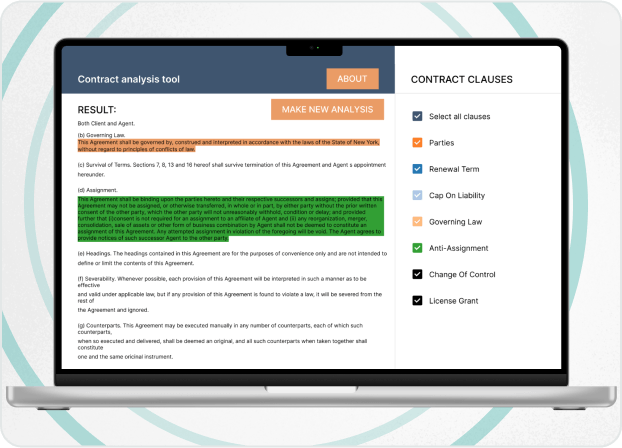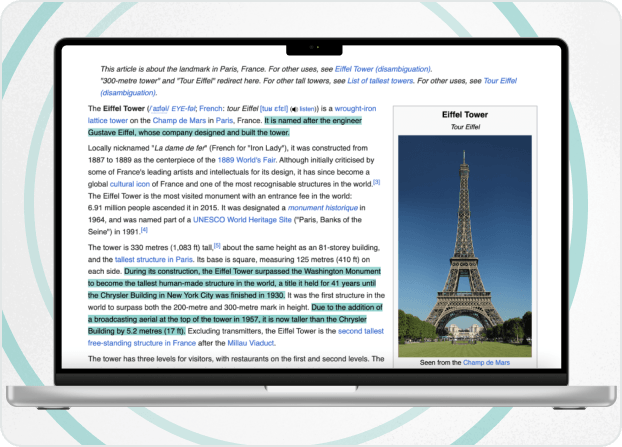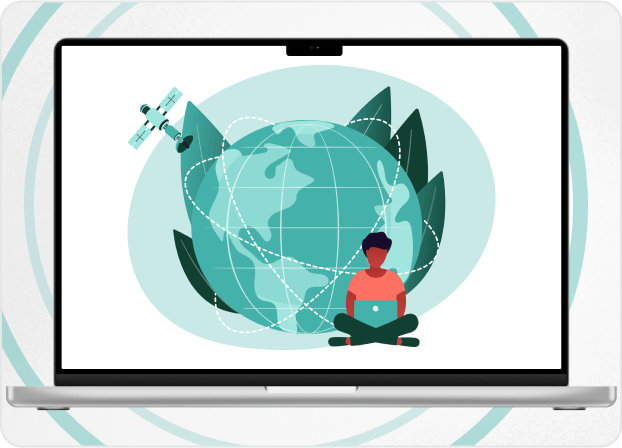Expert’s Thoughts

"Did you know that there are more than 6.3 billion mobile users in the world? It means that three of four people on our planet use mobile phones on an everyday basis. Through that, mobile development becomes one of the key priorities for business to work with.
Consequently, none of these companies can go without mobile testing. But what is mobile testing? What does it consist of? How to commence mobile tests properly? Find out in the following blogpost."
Yuri Svirid, PhD. — CEO Silk Data
Mobile Testing Industry Insights
First, let’s have a look at the current state of the mobile apps testing industry. The Mobile Application Testing Market Report of July 2025 provides a few important insights.
- In 2025 the global market size of mobile application testing solutions has reached 9.5 billion USD.
- By 2033 the mobile testing solutions global market size is estimated to exceed 36 billion USD with an annual growth rate of 18%.
- North America is the leader in providing mobile testing solutions, occupying 29% of the world market (2.75 billion USD).
Why is the mobile testing industry growing so rapidly and what defines it? There are also several factors and traits.

Increased adoption of DevOps and Agile
Companies are permanently shifting to faster development cycles and continuous integration and continuous deployment (CI/CD) models. At the same time, agile methodologies promote iterative development, enabling developers to release updates frequently. These factors require continuous testing to identify problems early in the development process, which means both reduced time-to-market and improved app reliability.

Increasing demand for mobile gaming apps
As mobile gaming is becoming one of the most popular entertainments, the need for efficient testing is greater than ever. Mobile games these days are often complex, containing high-quality graphics, real-time interactions, multiplayer modes and in-app transactions and purchases.
All these features and functions require permanent thorough testing to ensure performance, compatibility and stability across a wide range of devices and operating systems. That’s why the companies from mobile gaming industry pay special attention to implementation of the most up-to-date testing practices and tools.

Expansion of edge computing and IoT systems
As IoT devices are growing in numbers and edge computing architectures become more widespread, additional complexity and enhanced performance are expected from mobile apps. They have to interact with a vast array of IoT devices, sensors and edge computing platforms in real-time, which implies greater complexity both for development and testing.
Through that, mobile testing practices now must additionally ensure that related mobile apps can communicate seamlessly with diverse IoT devices and handle the immense data processing required at the edge.

Bonus. Growth in cloud-based testing solutions
The growth in cloud-based testing solutions is one of the key traits of modern mobile testing. They offer scalable, cost-effective, and efficient testing environments. Cloud-based testing platforms enable organizations to perform testing on-demand, reducing costs and accelerating the development lifecycle (in contrast to traditional on-premise testing). They allow QA teams to test applications across a wide range of devices, operating systems and network conditions without the need for physical hardware.
As a result, cloud-based testing ensures better coverage, compatibility, scalability and cost efficiency.
What is Mobile Testing?
Mobile testing is a process within mobile development responsible for checking and ensuring mobile application’s function, performance, usability and security.
These days, it is a complicated process that includes numerous aspects and practices. Nonetheless, its main goal is to ensure that the mobile product satisfies all the quality standards and requirements.
Why is the mobile testing industry growing so rapidly and what does define it? There are also several factors and traits.
There are also a few aspects that help to understand the nature of mobile app testing.
Mobile Apps and Their Types
There are three main types of mobile applications distinguished today.

Native apps
Mobile apps developed for a particular operating system, for example, iOS or Android. Native apps use the platform’s native programming language and development tools (such as Java and Kotlin for Android or Swift and Objective-C for iOS). As they focus on a single OS, they have an added advantage of providing the best performance, seamless integration with device hardware and API and design aligned with the platform specifics.
However, native mobile apps are the costliest to develop and maintain, as in most cases it requires separate codebases and architecture building for different operational systems.

Web apps
Web apps are apps that can be used via a web browser on mobile devices. In essence, these are mobile-optimized websites that run in a mobile web browser and can also be added to the device’s home screen to ensure app-like user experience.
They are built with the usage of web technologies like HTML, CSS, or Javascript and wrapped in a native container that provides access to device features and APIs. Their main advantage lies in the fact that they don’t require installation from the app store, which means advanced cross-platform compatibility and easier distribution. On the other hand, they may have limited access to the device hardware and APIs as compared to native or hybrid apps.

Hybrid apps
They are the combination of both native and web-based apps. This type is built with the usage React Native, Flutter, or Ionic frameworks and promote code reuse across multiple platforms.
As a result, you get reduced development cost and time to market. However, as compared to native apps they may concede on performance, native look and user experience.
Why is Mobile Testing So Important?
Mobile applications significantly differ from their desktop versions. Consequently, testing of mobile applications has its own set of challenges and unique problems, so it should be treated differently and with the utmost seriousness. There are also more reasons that explain the importance of mobile app testing.
- Mobile market size. The mobile device market is large, which means numerous device types, screen sizes, resolutions and hardware specifications. So, the reliability of the mobile apps and maximum user satisfaction directly depends on testing them across this variety.
- Mobile OSs specification. Mobile operating systems tend to have frequent updates, and each update provides its own set of features. Only mobile testing can ensure the compatibility of the mobile apps across these different versions.
- Various conditions of mobile operations. Your mobile device relies on network connectivity, which depends on the location and signal strength. Testing the applications by simulating different network conditions (intermittent connectivity, low bandwidth, etc.) can help in understanding, predicting and changing system’s behavior.
- Making mobile apps easier to use. Mobile devices also provide different interfaces and ways of user interaction. Through that, mobile testing helps to prioritize usability and ensure a seamless user experience across different devices and across various usage scenarios.
What do You Need to Test?
There are many aspects of mobile applications that should be tested to ensure uninterrupted work and positive user experience. We can distinguish several of them.
- Functionality. One of the most important aspects of mobile testing is to check the proper working of its functions. From proper reactions to forms and fields filling to sophisticated behavior of mobile games avatars – everything is the functionality that must be tested.
- UX/UI. Next vital issue is to check the proper display of all the mobile app’s elements. Text fields and blocks, buttons, 3D objects – everything should be in its place. In addition, it’s not only about correct display, but about convenience for users. It’s especially crucial for mobile devices with their smaller screens and tiny elements which provide additional challenge for developers.
- Network and connectivity. Most of the mobile apps require either Wi-Fi or cellular data for proper work. So, the goal of testing here is to see the system’s work within various connection conditions and with different network sources.
- Performance. Can the mobile app slow its work down, lag or completely shut down? What are the factors that lead to it? How does the system recovery process go and look like? These are the questions that should also be answered through mobile testing.
- Security and data protection. Finally, it’s necessary to check if the application and its back-end have weak points that make them vulnerable for hackers' attacks or just can be sources of data leakage.
What are the Types of Mobile Testing?
Traditionally, there are two main categories of tests for desktop and mobile applications, commenced by QA specialists, and each category is divided into several types as well.

Functional
- Functionality testing. The testing type that checks and ensures whether the app’s features and functionalities work as expected. Functionality testing goes beyond simple functions and features checking (like, for example, comparing the expected and real system’s response to user account entry), but also includes user workflows and business logic verification. Through that, the application’s functionality is tested as a whole and not only by its separate parts.
- UI testing. The UI mobile tests validate the app’s UI elements and layouts positioning and display, as well as convenient navigation and usability across different screen sizes. Additionally, you may want to see how the different user interactions visually affect the app’s behavior.
- Integration testing. Another type aimed to verify the interactions and data exchange between different software modules or, more pertinently for mobile, between the mobile app and external systems. This can include third-party APIs (social media logins, payment gateways, etc.) or device’s hardware (camera, GPS, audio input and output devices, etc.).

Non-Functional
- Performance testing. Testing type responsible for checking the mobile app’s common responsiveness, its loading times and resources utilization under various conditions and user loads.
- Security testing. Within the following testing, QA specialists look through the system for potential vulnerabilities that can lead to data corporate or user data leakage.
- Usability testing. This mobile testing type helps to to assess the quality of the app’s user experience. Usability testing aims to evaluate the app’s user interface and see the level of user satisfaction and convenience through real user interaction.
- Compatibility testing. The testing type aimed to check the level of app’s compatibility with various devices, operating systems, and their versions.
- Stress testing. The main idea of stress testing is to see the app’s ability to handle high volumes of concurrent users, data or transactions without any failure or performance degradation. In doing so, testers intentionally put the system under high ‘pressure’ with excessive loads.
A Few Words About Automated Mobile Testing
One of the key fields of modern testing of mobile applications is automated mobile testing.
According to the State of Software Quality 2025 Report, 72% of QA specialists use AI for test generation. Testing scripts optimization and bugs detection are the next tasks by popularity with 35% and 30% of specialists using AI for performing them, respectively.
However, the rapid adoption of AI that we have observed in recent years is not the reason for the implementation of test automation, as its practices have existed long before.
Automated mobile testing is the testing practice where most of the operations are performed automatically with the usage of special software or framework. The testing itself goes according to the prepared scenarios, and the human QA specialists intervene only when the necessity requires or at the testing review.
What are the Benefits of Automated Mobile Testing?
Such an approach provides a number of benefits for mobile development teams.
- Increased productivity. The main benefit is that dealing with automated testing the team can delegate monotonous but still time-consuming tasks to a ‘machine’, while QA specialists can focus on other tasks that directly influence the strategic development of the project. It’s like hiring 10 more QA engineers and making them dedicated to one field of work without actually hiring anyone.
- Greater testing coverage. It is physically impossible for manual human testers to efficiently cover all the aspects of mobile application, so some minor parts remain ignored for the sake of the whole project’s speed. Automated testing allows bypassing this limitation, as thousands of tests can be done in one day. It means that the wider range of application functions and traits can be checked.
- Rapid bug detection. A properly fine-tuned automated testing system can quickly detect occurring bugs. Moreover, implementation of advanced AI agents can lead to intelligent bugs detection, when the system can report not only the existing errors, but also the errors that can possibly occur.
- Real-time notification. Automated mobile testing tools provide immediate feedback regarding testing status and application performance. This data becomes the working ground for both developers (who should fix the problems) and QA engineers (who should align the testing scenario to new conditions).
Popular Tools for Automated Mobile Testing
There are dozens of various tools for automated mobile testing, but we’ll briefly cover only a few of them.
Appium is one of the most popular and famous open-source frameworks for automated mobile testing, able to work with both native and hybrid Android and iOS mobile applications.
Its strong sides are the following:
- Support for multiple programming languages ( Java, JavaScript, Python, C#, etc. ).
- Cross-platform testing capabilities for iOS and Android – all with a single API.
- Ability to work with frameworks like React Native, Xamarin and Flutter.

Selendroid
Another popular framework used for Android-oriented automated mobile testing. It has several key strengths.
- The ability to work with Android web, hybrid and native apps.
- Multiple programming languages support (Java, C#, Python and Ruby).
- An inspector tool that allows testers to analyze UI elements and generate test scripts based on this analysis.
- The ability to process parallel test execution.

Espresso
A mobile testing framework developed and supported by Google, specialized in conducting UI tests for Android mobile applications. The key strengths are the following:
- Test cases can be written either in Java or Kotlin.
- Synchronized test execution and intent validation features.
- Both native views and hybrid web views support.

Calabash
Calabash is a framework for automated testing that provides various libraries allowing test scripts to interact programmatically with native and hybrid apps. Other beneficial features are:
- Support of multiple programming languages, including Ruby, Java and .NET.
- The ability to work with both Android and iOS platforms.
- Parallel test execution.
What are Good Mobile Testing Practices?
There is a multitude of minor or larger techniques, testing methods and tools that can be used by different mobile development and testing teams. Nonetheless, there are still several principles that should be followed by anyone who wants their mobile app to be of the highest quality at release and after it.

Testing strategy definition
Defining a clear and comprehensive testing strategy is 50% of proper testing. The testing strategy defines all the following operations, tools and frameworks that will be used, the deadlines and possible challenges that can be faced (or bypassed). Finally, the right testing strategy is what preserves the development team from going the ‘wrong way’ and spending time and resources on non-vital traits and aspects.
In doing so, QA teams should create strategies and plans that go by the app’s requirements, target audience and supported platforms. At the same time, testing efforts of the strategy should be prioritized based on risk, impact and critical functionality.

Continuous testing
Next thing that should be considered is that the testing should be performed during the whole development process. In essence, even before the actual development starts, the QA team already performs testing, verifying and checking the initial requirements, understanding, whether they are even possible to put into practice.
Then, prototyping, design templates creation, development and implementation – everything should be followed by tests. Such an approach allows to track problems in the bud, which reduces the risks and costs of problem-solving.

Real devices or good simulators
One of the essential things for efficient testing is to perform it in ‘real-world’ conditions. For that purpose, QA engineers should use either real Android and iOS mobile devices or tools able to simulate real-world network conditions, device sensors and interruptions.
As a consideration of best mobile device simulator software can be a topic for another blogpost, we’ll have a look at a couple of representatives.
- Android Studio Emulator. An official simulator for Android testing, developed and supported by Google. It allows to build virtual Android devices with various configurations, including different screen sizes, hardware and required OS version.
- Xcode Simulators. Apple’s official development environment also includes iPhones and iPads simulators that allow developers to run and test iOS applications. It’s possible to simulate different device models and iOS versions as well.
- Appium, Selendroid, Espresso, etc. All the mobile testing frameworks mentioned in previous parts also allow to test various Android and iOS usage scenarios, but they can’t provide advanced simulation capabilities.

Teams collaboration
One more thing to keep in mind is that testing remains an essential and indispensable part of the entire mobile development process. Through that, it’s essential that the QA team have permanent communication and collaboration with the development, business analysis and design teams, so that a shared understanding of requirements is ensured.

Regular monitoring and analysis
Finally, good mobile testing implies regular monitoring and analysis of test results to identify patterns and deviations. The whole development team should look at the initial, intermediary and final testing results, understand the patterns, as well as success and challenges.
This is necessary for making informed decisions, especially decisions regarding test efforts and issues prioritization.
How does Proper Mobile Testing Process Look Like?
A good mobile testing process typically includes several steps that can be contributed, if necessary.

Requirements testing
The first step that is conducted even before the entire mobile development project starts. At this point, QA specialists look at the initial project requirements and (in collaboration with other specialists) figure out, if they are possible to bring to life.
This is also the stage where the team finds any technical or business inaccuracies, contradictions or basically unrealistic data. In essence, requirements testing stage is the obligatory step that verifies whether the project is worth working on or other decisions and new requirements should be made.

Defining the testing strategy and process
At this point, the main task is to get prepared for the testing. In doing so, QA engineers figure the testing strategy out, create test plans and simply define and distinguish various aspects of mobile app testing.
Moreover, at this stage they also define the approximate timelines, testing sub-stages and resources required. The testing approach (whether manual or automated) and the tools that will be used are defined as well.

Test cases preparation
At this point the QA team should prepare and write detailed test cases covering all key app features, user journeys, edge cases and potential error scenarios to ensure complete test coverage.
There are many nuances regarding the question of who should and can write test cases. In most scenarios, even in automated testing, test cases are written by human specialists, as they are a part of planning that only they can be responsible for. The automation system only executes the test according to these cases.
On the other hand, the rapid growth of AI implementation makes it possible to delegate the task to the machine, though this feature is still on its early stages in some tools (like Selenium IDE, Testim or Applitools).

Test execution
This is the key stage, as the QA team runs the tests either manually or via automation tools. The task here is also to monitor issues across various devices, operating systems and network conditions.
Before the execution, the testing environment should be set up. It implies configuring devices (or simulators), OS versions, network conditions and real-device clouds for accurate testing according to the test cases.

Bug identification and logging
One more goal of tests execution is to document any functionality bugs, UI issues, system crashes or performance bottlenecks identified.
A common testing practice is to provide bug reports that include detailed reproduction steps and some visuals for clarity.

Regression testing
This is typically the last stage that implies re-checking the system after the bug fixes by getting it through the same testing scenarios.
There are two options for further development. First, is that the regression testing demonstrated all the problems fixed with no new bugs occurring. Second, the problems remained, new bugs could appear or both.
In the first case, the testing process goes further, while the second case implies additional bugs logging and sending it back to developers with further additional regression testing.
We should remind that most of these steps should go in parallel with the other stages of mobile development, and the same process is applied to most of the mobile testing types.
Final Thoughts
So, we see that mobile testing is a critical part of mobile project success. As the market expands and technologies like IoT, AI and cloud-based testing evolve, the complexity and necessity of robust testing practices only increase.
From ensuring seamless functionality and performance across diverse devices to safeguarding security and enhancing user experience – everything needs a comprehensive testing strategy.
By clear testing strategies definition, intelligent automation and teams collaboration companies can deliver high-quality, reliable apps that meet user expectations and stand out in a competitive landscape. Ultimately, investing in thorough mobile testing is investing in user satisfaction, brand reputation and long-term success.
Frequently Asked Questions
Mobile API testing is the testing practice that checks for correct data exchange, endpoints, error codes, performance and security, which are independent from the device or OS. This ensures the app's initial logic and server communication work flawlessly before the front-end is even built and tested.
A Software Development Kit (SDK) is a collection of tools, libraries, documentation and static code samples for developers to build applications for a specific platform (like iOS or Android). In mobile testing, SDKs provide emulators, debugging tools and automated testing frameworks that allow QA specialists to create and run tests effectively on either simulated or real devices.
Mobile testing focuses on a wide range of devices (different OS versions, screen sizes, hardware), network conditions (3G, 4G, 5G) and mobile-specific interactions (touches, gestures, sensors). Web testing primarily deals with browsers (Chrome, Firefox) and their versions on desktops or laptops, with less concern for hardware fragmentation.
Our Solutions
We work in various directions, providing a vast range of IT and AI services. Moreover, working on any task, we’re able to provide you with products of different complexity and elaboration, including proof of concept, minimum viable product, or full product development.