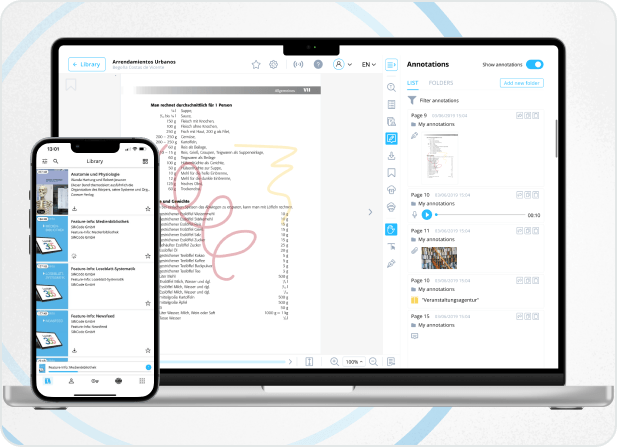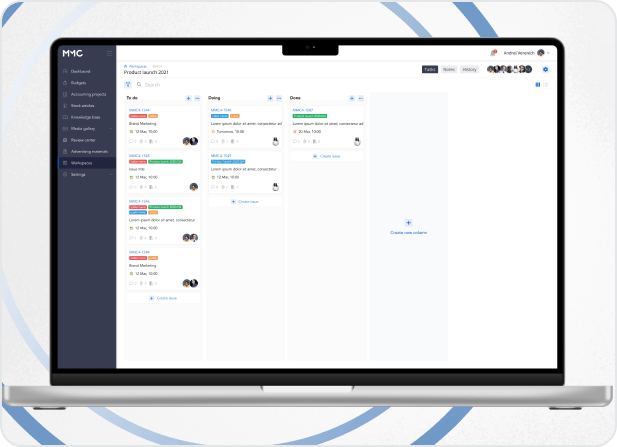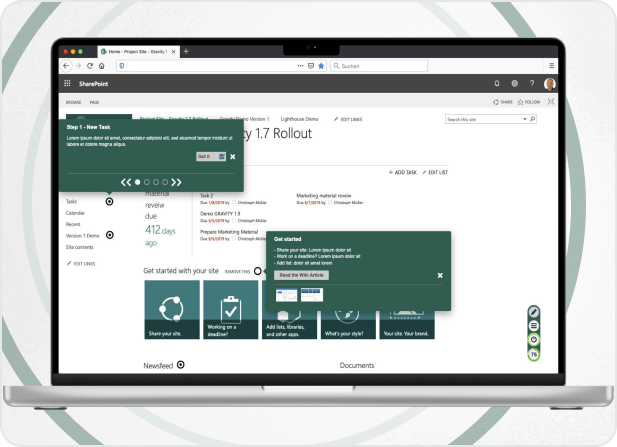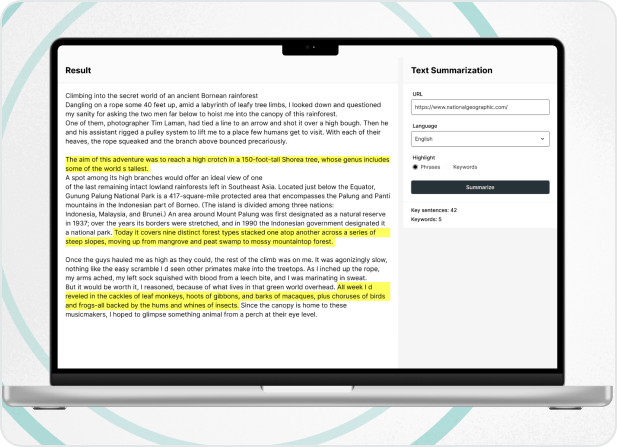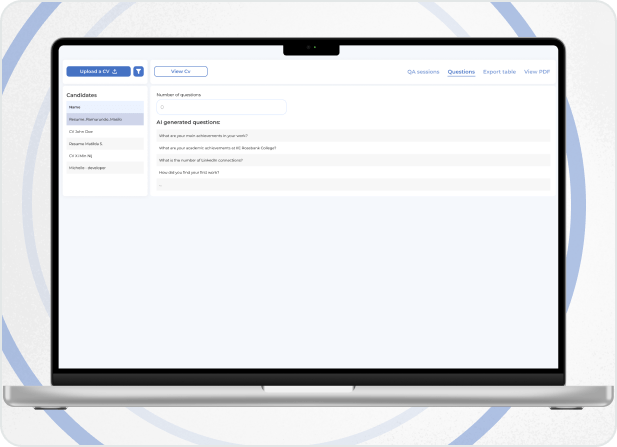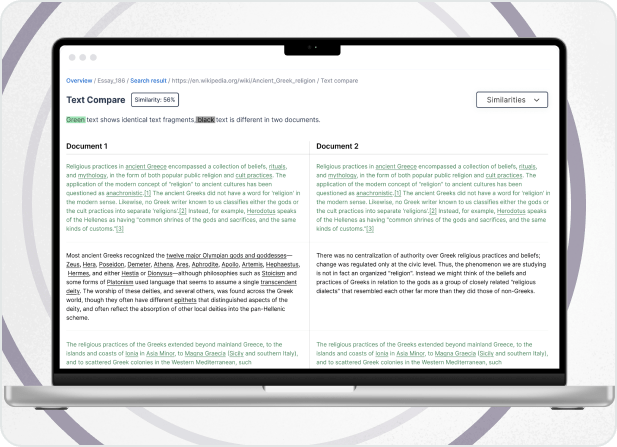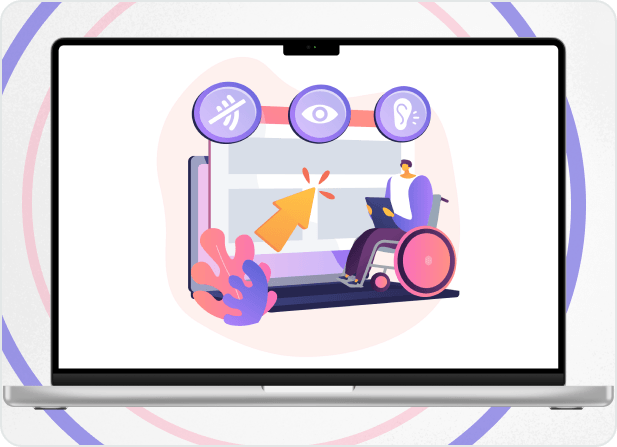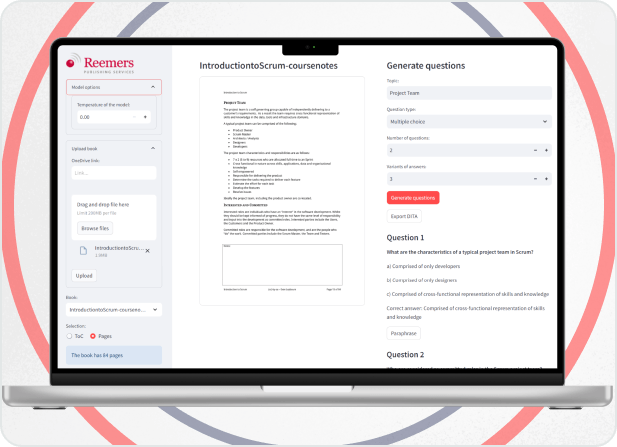WCAG Compliance Guide
Discover the secrets to WCAG compliance and make your website available to everyone. Uncover essential tips and strategies to ensure your site meets WCAG standards, providing a seamless, inclusive user experience and boosting your online presence.

10 Essential Steps to Ensure Your Website Meets WCAG Compliance
Creating an accessible website is not just about reaching a wider audience; it's about making your website a more welcoming place for all. Web accessibility guidelines provide a roadmap for making websites accessible to everyone, including people with disabilities.
We’ll walk you through everything you need to know to make your website a more welcoming place for all.
1. Understand WCAG PrinciplesBefore diving into the technicalities, it is vital to understand the four core principles of accessibility: Perceivable, Operable, Understandable, and Robust (POUR). These principles provide a foundation for making web content accessible:
- Perceivable: Information and user interface components must be presentable to users in ways they can perceive. Content must be presented in ways that users can perceive, whether through sight, hearing, or touch (e.g., alt text for images, captioning for videos).
- Operable: This means that all functionalities should be accessible via keyboard navigation and should support assistive technology like screen readers.
- Understandable: Websites should provide clear instructions, error messages, and consistent navigation.
- Robust: Content must be robust enough to be interpreted reliably by various user agents, including assistive technologies.
One of the most fundamental WCAG requirements is providing text alternatives for non-text content. This includes images, audio, video, and other media types. For images, this typically involves using alt attributes in HTML to describe the image content. For video and audio, provide captions, transcripts, or descriptions to ensure the content is accessible to those with hearing or vision impairments.
3. Ensure Keyboard AccessibilityMany users rely on keyboards instead of a mouse to navigate websites. Ensuring your site is fully accessible via keyboard means that all functionalities should be operable using keyboard commands. This includes navigating through links, forms, buttons, and other interactive elements using the Tab, Enter, and arrow keys.
4. Use Semantic HTMLSemantic HTML involves using the correct HTML elements for their intended purpose, like <header>, <nav>, <main>, and <footer>. This practice not only improves the website’s SEO but also helps screen readers and other assistive technologies better interpret the content, enhancing accessibility.
5. Implement Proper Color ContrastColor contrast is critical for users with visual impairments, particularly those with color blindness. WCAG guidelines recommend a contrast ratio of at least 4.5:1 for normal text and 3:1 for large text. Tools like contrast checkers can help you verify that your text is easily distinguishable from its background.
6. Provide Resizable TextUsers should be able to resize text without loss of content or functionality. WCAG 2.1 requires that text can be resized up to 200% without disrupting the website’s layout. Ensure that your site remains fully functional and readable when users increase the font size.
7. Ensure Content is NavigableA well-structured and navigable website enhances the user experience for everyone. Use clear, descriptive headings and labels to organize content, allowing users to find information quickly. Implement a consistent navigation structure and include a site map or breadcrumb trails to assist users in orienting themselves within your site.
8. Provide Error Messages and InstructionsClear error messages and instructions are essential for users to interact with forms and other input elements effectively. When a user encounters an error, provide specific feedback on what went wrong and how to correct it. Also, make sure that instructions for using form elements are clear and concise.
9. WCAG Compliance Testing with Assistive TechnologiesTesting your website with assistive technologies, such as screen readers and voice recognition software, is vital for identifying accessibility issues. Tools like JAWS (Job Access With Speech) or NVDA (NonVisual Desktop Access) can simulate how users with disabilities experience your site, allowing you to make necessary adjustments.
10. Conduct Regular Accessibility AuditsAccessibility is not a one-time task but an ongoing process. Conduct regular audits of your website using automated tools like WAVE or Axe, and manual testing to ensure ongoing compliance with WCAG standards. Regular updates and maintenance will help you catch new issues as they arise and keep your site accessible to all users.
Web Accessibility Standards
Adhering to accessibility compliance standards involves following these practices:
- Publish an Accessibility Statement outlining your commitment to accessibility and detailing the measures taken to comply with WCAG.
- Conduct regular website accessibility audits to identify and fix accessibility issues.
- Maintain a compliance checklist to ensure all aspects of your website meet the necessary standards.
- Engage with disabled users to gather feedback and make improvements based on their experiences.
Benefits of WCAG Compliance
Ensuring your website is WCAG-compliant offers several benefits:
- Enhances the experience for users with visual impairment, hearing impairment, motor disabilities, and cognitive disabilities.
- Reduces the risk of legal action related to accessibility.
- Improves search engine rankings as many accessibility practices align with SEO best practices.
- Makes your content accessible to a wider audience, including elderly users and those with temporary disabilities.
- Demonstrating a commitment to accessibility can improve your organization’s reputation and foster trust among users.


In Conclusion
For more detailed information on WCAG compliance, visit the WCAG website and explore the resources provided by the W3C and the Web Accessibility Initiative (WAI). Ensuring your website meets these standards is not just about legal compliance; it’s about making the web a better place for everyone.
Silk Data offers specialized services as a web development company to help your web projects meet, ensuring inclusivity and a better user experience for all.
Project Info
Frequently Asked Questions
The Web Content Accessibility Guidelines, also known as WCAG, are guidelines created by the World Wide Web Consortium (W3C) that provide technical recommendations for making web content more accessible. The primary goal of WCAG is to provide a single shared standard for web content accessibility that meets the needs of individuals, organizations, and governments internationally.
Yes, in many countries, web accessibility is mandated by law. For instance:
- In the United States, Americans with Disabilities Act (ADA) requires websites to be accessible to people with disabilities.
- European Accessibility Act (EAA) sets accessibility requirements for digital products and services in the European Union.
The WCAG compliance levels are categorized into three levels:
- A (low): The most basic web accessibility features.
- AA (mid-range): Deals with the biggest and most common barriers for disabled users.
- AAA (highest): The highest and most complex level of web accessibility.
Most organizations aim for WCAG 2.1 compliance at the AA level, as it covers a broad range of accessibility issues without being overly restrictive.
WCAG and Section 508 are both standards aimed at making web content accessible to individuals with disabilities. WCAG, developed by the World Wide Web Consortium (W3C), provides guidelines for creating accessible web content globally. Meanwhile, Section 508, part of the Rehabilitation Act of 1973 in the U.S., requires federal agencies to make their electronic and information technology accessible to people with disabilities. While WCAG is a set of voluntary guidelines, Section 508 is a legally enforceable requirement in the U.S.
Yes, WCAG is effectively mandatory in the EU. The European Union mandates web accessibility through the European Accessibility Act (EAA) and the Web Accessibility Directive. These laws require public sector websites and apps to comply with WCAG 2.1 AA standards to ensure accessibility for all users, including those with disabilities.
To determine if your website is WCAG compliant, you can:
- Use automated tools: Automated tools can scan your website for accessibility issues.
- Conduct manual testing: This involves using assistive technologies (e.g., screen readers) and checking your site against WCAG's success criteria.
- Perform user testing: Engage users with disabilities to identify real-world accessibility barriers.
Silk Data is a mobile development company that creates standout, high-quality apps. We don't just build great apps and websites - we make them WCAG-compliant, making sure they look great and are easy for everyone to use.
- WCAG is a set of international guidelines created by W3C, applicable to all web content globally. The EU Accessibility Act (EAA) is a legal requirement within the European Union, mandating accessibility for certain products and services, including websites and mobile applications.
- WCAG provides voluntary best practices, whereas the EAA imposes legally binding requirements on public sector bodies and some private sectors within the EU.
- WCAG outlines technical criteria for accessible web content, while the EAA covers broader accessibility requirements, including physical products and services beyond web content.